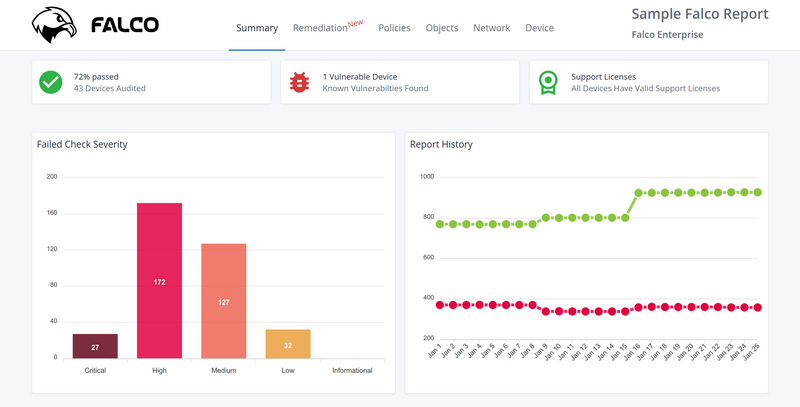Palo Alto Networks High Availability and Support Options
By Jon Robinson | Published November 25, 2022 | Updated January 26, 2024Deciding how to handle your Palo Alto Networks HA needs is a business decision based on the probability and impact of down time. Regardless of where you are on the scale, there are options for you.
Active-Active or Active-Passive High Availability
If you can pony up and get the second device for HA, you can greatly minimize downtime. There’s no additional discount for the second device in an HA pair and you’ll also needs to purchase support (see below) for both devices in the HA pair. There are HA SKUs for subscriptions that do provide a discount compared to buying two separate subscriptions.
Approximate Down Time: None (with a single failure)
Onsite Spare
The next best alternative is a cold spare. They are typically discounted 50-60% from list price. You don’t need to buy support. In the event of a primary device failure, you open a ticket and transfer your licenses, then upgrade the software and import your config (you had a back up right?). Another option is to use your legacy device as a cold or warm backup.
Approximate Down Time: Two hours
4-hour Support
This option is offered in most areas, but not all, so check with your rep. If your primary device fails, a replacement will be delivered within four hours. You have to add time to open the ticket, process the RMA, update and config.
Approximate Down Time: Seven hours
Premium Support
This is 24x7 phone support like the option above, but after processing an RMA, you get your replacement the next day.
Approximate Down Time: 30 hours
Standard Support
This is 8x5 phone support and you have to return your device to the factory before they ship you a replacement. Not recommended.
Approximate Down Time: 72 hours